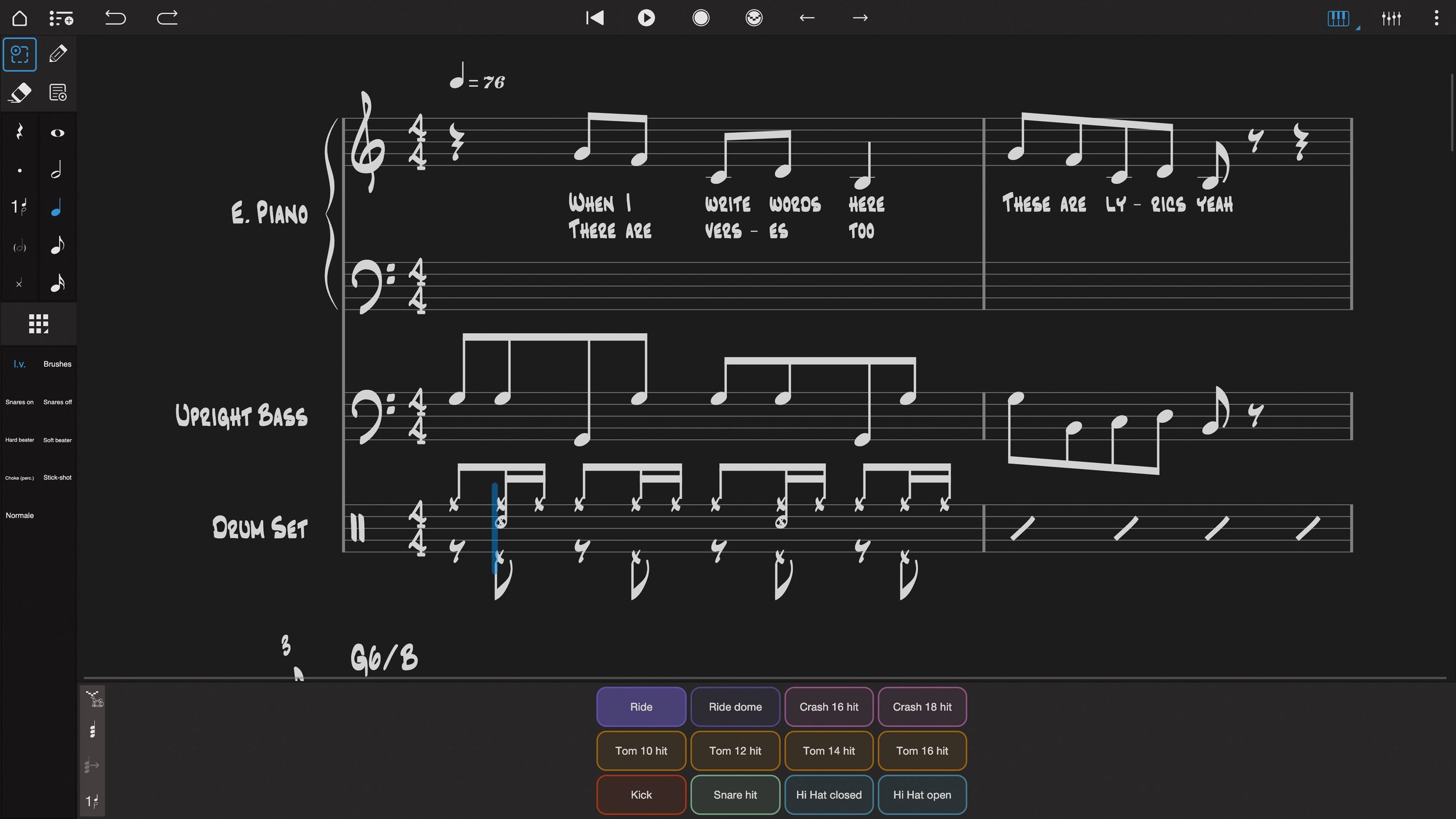Music Notation Software - Notion Mobile
Do you sight read? When you compose do you write out your music as music notation that a sight reader could use? When you are composing do you think about how you might try different approaches while you are composing, such as different notes or chordal structures?
I have taught myself to sight read, but I am very slow and cannot sight read at the speed of playing. If pushed, I will look at a small section and learn it and then move on to the next bar or selection of bars. I confess that this is pretty slow for me.
I tend to compose by ear, according to what I think sounds decent. I will use a recorded area or loop when looking to add something. Since I compose mostly on guitar, I start there, and then think about drums, bass and potentially other instruments, although I would consider myself mostly incompetent as a player on anything else.
The challenge is that when I do come up with something that I like, I really have no way to communicate it to others without playing it back for them. I have certainly tried writing out my little creations on staff paper but it has never really worked out, so mostly I gave up.
On my Windows machine, and also occasionally on my Mac, I use Presonus’ Studio One DAW. As a user, I signed up for Presonus Sphere, which is a subscription based software service and I did not realize that Sphere included the full version of Presonus Notion, which is comprehensive music notation software. However, I was really blown away by a very recent announcement from Presonus in alignment with Studio One v6
Notion Mobile
Now imagine music notation software that did not require a Windows computer or Macintosh. What if it ran on iOS or Android or Amazon tablets as well as on Windows or macOS. What if it took advantage of device extensions like an Apple Pencil with the iPad? And what if it did not cost anything?
That would be extremely cool. And it is, because that is Notion Mobile.
Not only does it run on all these different operating systems, it also has pen and finger support and includes a library of sounds so as you are writing, you can also play things back and see how they go. It’s all very drag and drop and you can have multiple instruments set up, each with its own staff! I can barely spell orchestra, let alone compose for one, but I can do multiple guitar tracks, plus bass and even a drum staff as I learn.
Notion Mobile has both day mode and dark mode if you are concerned about blowing out your eyesight while working in dimmer conditions.
Notion Mobile also offers a very flexible interface so if you work best with a virtual keyboard, or even a physical bluetooth connected musical keyboard, you can see that on screen. Since I am a guitarist first, I like the interface with the virtual fretboard.
Am I being overly optimistic? Perhaps, but I know that what I have been doing has not been working for me, and this solution looks like even someone with my lack of notation skill could use it. Check out the video below to get a sense of how it works.
Thanks as always for reading and until next time, peace.